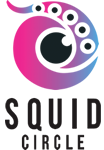Frequently Asked Questions
Pretty easy…just sign up for a membership and gain access to our member only ordering system to start setting up your print jobs.
Nope. To keep our ridiculous pricing as low as possible, this is a self serve platform. You set up and place your own orders through our ordering platform. It’s easy.
As quick as possible, but this depends on your order. You can pay slightly more for fast turnaround times of as little as 1 - 2 days on most products.
Always. Once an order is placed an email confirmation will be sent to you along with a copy of your receipt.
No way, sorry. We are so fast at what we do that once orders are placed in our online system, they are automatically submitted into the production queue. Orders cannot be cancelled at this time.
We have such ridiculously low prices, so we do not offer terms or credit. It’s a pay-as-you-go system.
You will receive a receipt when payment is received through the shopping cart.
You’re just gonna have to re-submit your order. Our volumes are huge so we don’t keep files.
Nope. It’s not like ordering pizza. We ask that you use our easy to use ordering system online.
After placing an order, you can check it out 24 hours a day from your Order History page. If something doesn’t seem right, contact us and we’ll figure it out with ya!
Chances are we shipped some of your items separately. To see if that’s what happened, review your Order History. Of course, if something doesn’t seem right, contact us and we’ll get to the bottom of it.
AQ: Has a semi-gloss look and is the most commonly ordered.
UV: Coating has a very glossy and shiny look.
Silk Laminated: These business cards have a silky lamination which also offers better durability.
Scoring is the creasing of cardstock to avoid the cracking that will sometimes occur when card stock is folded against the grain. As paper is cut to your finished size it becomes impossible to guarantee grain direction for all pieces, therefore scoring or creasing it is needed.
Perforation is the process of placing mirco-cuts into the paper to enable it to tear apart easily.
See the “Can’t access your account. CLICK HERE link on the login page? Click there.
Log into your account and click on order status for an update and tracking information for your shipments.
You can click on any order in your job history to view and print your invoices.
You could have us blocked or we could be lost in your spam folder along with that invitation from your uncle in Uganda with the million dollars he wants to give you.
You can log into your account and change your information on that page including your contact information and shipping address.
We take your privacy very seriously. In the event you have a charge on your credit card statement from us that you do not recognize, please contact us immediately.
Well why would you want to?? However, we do want you to be happy. If that means cancelling your account, just reach out to us and we’ll get that done for you right away.
No, the print job and all details are placed all at once. Be sure to log into your account and change your information, including your contact information and shipping address before you place the order.
All of our shipping costs are based on the total cost of the items you’ve ordered. You’ll know when you do your order exactly how much it will cost to ship it.
To generate the shipping cost, click on “place order” and type in the shipping information to view pricing. Do not proceed with the order unless you are ready to process payment.
Depending on the product you have ordered, delivery times will be as little as 2 days.
Your tracking number will be available in your account, once the order has been placed and processed.
Hmmm…sounds like you need to be talking to UPS.
No. Our presses are calibrated every day and deliver the best color in the industry. We quality control every job to our high standards.
The best way to reach us is by email (help@squidcircle.com) or filling out the form on our Contact Us page. Please fill it out with the details of your request. Be specific, so that it can be directed to an appropriate party to help you. Provide your username and contact details. You must provide the account name on the account, not your own, if it’s different.
Absolutely, we would encourage the resale of the products and are happy to support your business growth, while cutting down on your equipment overhead.
Yep! Our website is secured with the highest level of encryption available, all the while keeping your membership dang cheap.
You will likely receive MORE than you ordered as we always print extras.
If you're not satisfied with the print products you receive from us for any reason simply reach out to our customer service team and we’ll get you taken care of. Whether that means sending out the product again or issuing a refund.
Most Definitely! If you're not satisfied with the print products you receive from us for any reason simply reach out to our customer service team and we’ll get you taken care of. Whether that means sending out the product again or issuing a refund.
Squid Circle cannot guarantee anything out of the direct control of our manufacturing process, such as:
- Errors in spelling, grammar or typography that have been submitted by the customer
- Diminished quality due to the customer’s use of low-quality or low-resolution uploaded images or designs
- Mistakes made by the customer in the selection of product, design template, quantity, stock and finishing options
- Design errors caused by the customer’s actions involving the movement of text, placement of uploads or dimensions and sizes of uploaded files
- Delays in the receipt of your order caused by the shipping carrier
Tax exempt/reseller customers that qualify for an exemption of sales tax may request a refund for any sales tax paid on their orders.
To qualify for exemption, a tax exempt/reseller customer will need to provide Squid Circle customer service with the receipt received at the end of the order and proof of tax exempt status (e.g. exemption certificate or equivalent proof of exempt status) to request a refund of the sales tax paid. Once the tax-exempt documentation has been approved, you are not required to submit it again for subsequent orders until such time as the documentation expires. Please contact Squid Circle customer service to initiate a sales tax refund request.
Please refer to your applicable state’s guidance on sales tax rules and policies below:
California: Resellers should refer to the California State Board of Equalization Publication 103, Sales for Resale to ensure they have completed all proper reseller documentation before contacting Vistaprint customer service. Additional information for tax exempt organizations:
http://www.boe.ca.gov/members/yee/taxsrvs/files/sut_reqs_nonprofits.pdf
http://www.boe.ca.gov/pdf/pub18.pdf
Connecticut: Please refer to the Connecticut Department of Revenue Services Sales and Use Tax Refund Policy for general guidance on how to claim refunds. Additional information for tax exempt organizations and resale organizations:
http://www.ct.gov/drs/cwp/view.asp?a=1454&q=271482&drsPNavCtr=|#40829
Illinois: Resellers should refer to the following Illinois website to ensure they have completed all proper Reseller documentation before contacting Vistaprint customer service: http://tax.illinois.gov/Businesses/CRTinfo.htm. Additional information for tax exempt organizations and resale organizations can be found at Publication 104:
http://tax.illinois.gov/Publications/Pubs/Pub-104.pdf
Kansas: Please refer to the Kansas Department of Revenue Publication KS-1220 Sales and Use Tax Refund (KS-1220) for general guidance on how to claim a refund and Form ST-21 – Sales and Use Tax Refund Application:http://www.ksrevenue.org/pdf/st21.pdf. Additional information for tax exempt and resale organizations:
http://www.ksrevenue.org/forms-btsales.html#guide
http://www.ksrevenue.org/forms-btsaleex.html
Michigan: Please refer to the Michigan Department of Revenue webpage for general guidance on sales tax.
Minnesota: Please refer to the Minnesota Department of Revenue websites for general guidance on how to claim refunds:
http://www.revenue.state.mn.us/Forms_and_Instructions/sales_tax_booklet.pdf
http://www.revenue.state.mn.us/businesses/sut/Pages/Claims_For_Refund.aspx
Additional information for tax exempt and resale organizations:
http://www.revenue.state.mn.us/businesses/sut/Pages/File-and-Pay.aspx
Missouri: Please refer to the Missouri Department of Revenue website for general guidance on how to claim a refund. Additional information for tax exempt and resale organizations:
http://dor.mo.gov/business/sales/sales-use-exemptions.php
Nevada: Please refer to the State of Nevada Department of Taxation web page for general guidance on sales tax.
New Jersey: Please refer to the New Jersey Department of the Treasury for general guidance on sales tax. Additional information for tax exempt and resale organizations:
http://www.state.nj.us/treasury/taxation/exemptintro.shtml
New York: Please refer to the New York Department of Revenue website for general guidance on sales tax. Additional information for tax exempt and resale organizations:
http://www.tax.ny.gov/bus/st/govexempt.htm
North Carolina: Please refer to North Carolina Department of Revenue website for general guidance on sales tax. Additional information for tax exempt and resale organizations:
http://www.dornc.com/practitioner/sales/bulletins/section1.pdf#1-6
http://www.dornc.com/publications/nonprofit.html
Pennsylvania: Please refer to the Pennsylvania Department of Revenue web page for general guidance on sales tax.
Tennessee: Please refer to the Tennessee Department of Revenue web page for general guidance on sales tax.
Once your initial tax-exempt documentation has been submitted and approved, you will not be required to submit the same documentation for sales tax refund requests on subsequent orders, until the initial documentation expires.
Because we use the most advanced online design tool. These functions are so up to date that only certain browsers support the technology:
- Internet Explorer 8 and higher
- Firefox 23 and higher
- Safari 5 and higher
- Google Chrome 11 and higher
Once you upgrade, you will be able to:
- Upload your own logo or photo
- Rearrange text and images
- Design in real time